How to query dates in DynamoDB - Between, After, and Before
In this article, we will discuss how to query dates in dynamodb.
The data type for storing dates in DynamoDB:
There are different data types(string, number, binary, boolean, list, map, set, etc..)available in DynamoDB. We can store the dates in ISO string format so that they can be both human-readable and easy to query.
DynamoDB table creation
Before querying for dates in the DynamoDB table, let's create a simple DynamoDB and insert some records so that we can discuss different queries
We're going to create a simple DynamoDB table with userId as Partition Key and orderDate as Sort Key
Inserting records:
We can use the below code for inserting records into the DynamoDB table
const region = "us-east-1";
const TABLE_NAME = "ddb-dates";
const ddbClient = new DynamoDBClient({ region });
export interface IOrderItem {
userId: string;
orderDate: string;
}
export async function putItem(item: IOrderItem) {
const params: PutItemCommandInput = {
TableName: TABLE_NAME,
Item: marshall(item),
};
const command = new PutItemCommand(params);
await ddbClient.send(command);
}
async function insertData() {
const orderItems: IOrderItem[] = [
{
userId: "user1",
orderDate: new Date(2021, 1, 1).toISOString(),
},
{
userId: "user1",
orderDate: new Date(2021, 1, 2).toISOString(),
},
{
userId: "user1",
orderDate: new Date(2021, 1, 3).toISOString(),
},
{
userId: "user1",
orderDate: new Date(2021, 1, 4).toISOString(),
},
{
userId: "user1",
orderDate: new Date(2021, 1, 5).toISOString(),
},
];
for (const item of orderItems) {
await putItem(item);
}
}Please note that we're inserting the date in ISO string format. Once you have inserted the data, you can verify the same in the AWS console
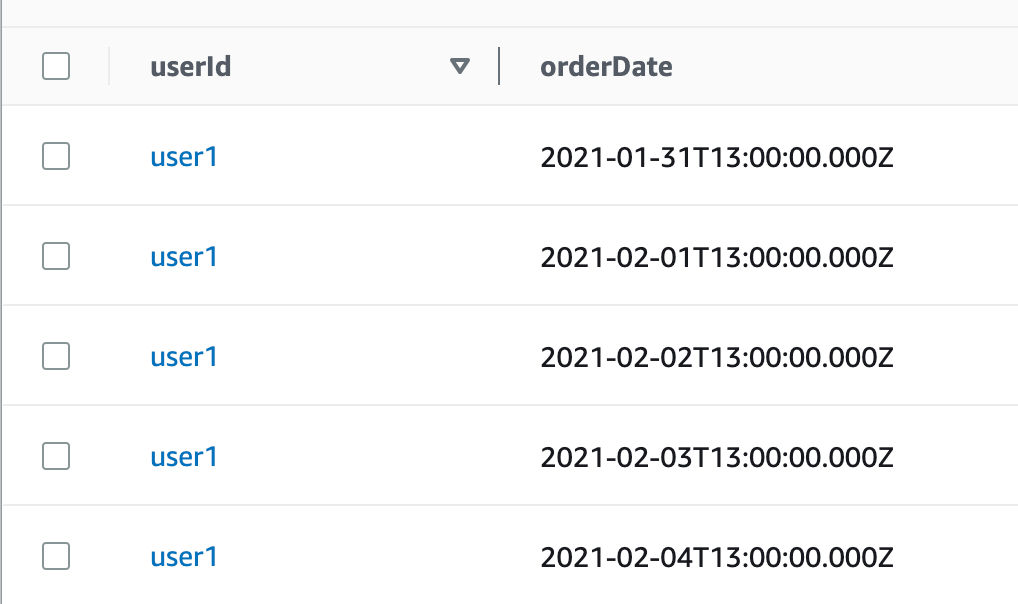
Note: I'm located in Australia, so the ISO format may seem to have a time difference between the date that I inserted the record in dynamodb.
Querying records before a specific date:
Our sort key is orderDate and you can use < symbol to query records before a particular date.
Below is the code example
export async function queryBeforeOrderDate(userId: string, orderDate: string) {
const params: QueryCommandInput = {
TableName: TABLE_NAME,
KeyConditionExpression: "userId = :userId AND orderDate < :orderDate",
ExpressionAttributeValues: marshall({
":userId": userId,
":orderDate": orderDate,
}),
};
const command = new QueryCommand(params);
const data = await ddbClient.send(command);
return data.Items?.map((item) => unmarshall(item));
}Below is the result of the above code
[
{ orderDate: '2021-01-31T13:00:00.000Z', userId: 'user1' },
{ orderDate: '2021-02-01T13:00:00.000Z', userId: 'user1' }
]Querying records after a specific date:
Our sort key is orderDate and you can use > symbol to query records before a particular date.
Below is the code example
export async function queryAfterOrderDate(userId: string, orderDate: string) {
const params: QueryCommandInput = {
TableName: TABLE_NAME,
KeyConditionExpression: "userId = :userId AND orderDate > :orderDate",
ExpressionAttributeValues: marshall({
":userId": userId,
":orderDate": orderDate,
}),
};
const command = new QueryCommand(params);
const data = await ddbClient.send(command);
return data.Items?.map((item) => unmarshall(item));
}Below is the result of the above code
[
{ orderDate: '2021-02-02T13:00:00.000Z', userId: 'user1' },
{ orderDate: '2021-02-03T13:00:00.000Z', userId: 'user1' },
{ orderDate: '2021-02-04T13:00:00.000Z', userId: 'user1' }
]Querying records between a start date and an end date:
Our sort key is orderDate and you can use BETWEEN operator to query records between different dates
Below is the code example
export async function queryBetweenOrderDates(
userId: string,
startDate: string,
endDate: string
) {
const params: QueryCommandInput = {
TableName: TABLE_NAME,
KeyConditionExpression:
"userId = :userId AND orderDate BETWEEN :startDate AND :endDate",
ExpressionAttributeValues: marshall({
":userId": userId,
":startDate": startDate,
":endDate": endDate,
}),
};
const command = new QueryCommand(params);
const data = await ddbClient.send(command);
return data.Items?.map((item) => unmarshall(item));
}
Below is the result of the above code
[
{ orderDate: '2021-01-31T13:00:00.000Z', userId: 'user1' },
{ orderDate: '2021-02-01T13:00:00.000Z', userId: 'user1' },
{ orderDate: '2021-02-02T13:00:00.000Z', userId: 'user1' }
]